Post by alex on Apr 24, 2010 15:33:14 GMT -5
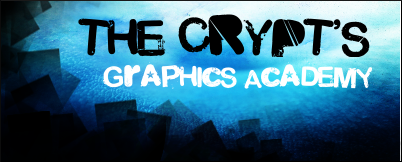
Credit to Ashley (SimsFan) for thinking of this idea! <3
I'm sure many of us have experienced this: You open GIMP (or whichever program you're using) and you decide that you want to create a signature, then it hits you; you have no idea what you want to make. All you know is that you want to make something No matter how much you think, you still can't decide what you want to make.BAM! This is where we come in. We'll hand out different assignments for you so that you can practice your Graphics skills and have fun in the progress. We will give you the inspiration needed when you feel like being creative.
The Academy
So, if you still don't know what this thread is let me explain. It's like a school (hence the name) only that it's optional to do the assignments ;]
The assignments consist of a graphics requests, I will tell you what I want you to make and if you're up for it you create a signature/set/avatar or whatever I asked you to make. If you want you can post your creation here and you can compare it to other people's creation and see how different each becomes.
Rules
- If you have a question about the assignment you may post it here or PM me, your choice.
- The assignments are here to give you inspiration, you do not have to post your finished product, but you may do so if you please :]
- If someone posts their graphic you are allowed to give constructive criticisms but don't be mean, if you break this rule I will delete your post.
- You don't have to do every assignment, you can pick to do the ones you like.
- If you have an idea for an assignment, PM me and I will probably add it :]
The Assignments
Assignment One:
Type Of Graphic: A signature.
Task: Pick your favorite RP/Movie Character and pick a quote from him or her. You may create the signature anyway you like but a picture of the character and the quote must be a part of it.
Color Scheme: You will get to choose between two different color schemes. 1) Warm colors: yellow, orange and red. 2) Plain black and white, no colors.
Task: Pick your favorite RP/Movie Character and pick a quote from him or her. You may create the signature anyway you like but a picture of the character and the quote must be a part of it.
Color Scheme: You will get to choose between two different color schemes. 1) Warm colors: yellow, orange and red. 2) Plain black and white, no colors.
Assignment Two:
Type Of Graphic: Three icons/avatars.
Task: Now you're going to do one of my favorite things in GIMP. You are going to create three avatars/icons from a Disney Movie. You may select any Disney movie you want but the three graphics icons must be from the same movie. The best way to go about finding screenshots would be to google "-movie name- screencaps".
Color Scheme: Any color scheme you want, but you may not have any text on the icons.
Size:100x100.
Task: Now you're going to do one of my favorite things in GIMP. You are going to create three avatars/icons from a Disney Movie. You may select any Disney movie you want but the three graphics icons must be from the same movie. The best way to go about finding screenshots would be to google "-movie name- screencaps".
Color Scheme: Any color scheme you want, but you may not have any text on the icons.
Size:100x100.
Assignment Three:
Type Of Graphic: A set.
Task: Time to create a set for a legacy, a fake legacy. I'll give you three pictures to choose from. From these pictures pick whichever you want and create a legacy set (avatar and signature). On the signature you must have a text with the title for your fake legacy. (The title can be whatever you choose)
Color Scheme: Anything you want.
Stock Photos: Picture 1, Picture 2, Picture 3
Size: Sig: 400x150 Avatar: 100x100
Task: Time to create a set for a legacy, a fake legacy. I'll give you three pictures to choose from. From these pictures pick whichever you want and create a legacy set (avatar and signature). On the signature you must have a text with the title for your fake legacy. (The title can be whatever you choose)
Color Scheme: Anything you want.
Stock Photos: Picture 1, Picture 2, Picture 3
Size: Sig: 400x150 Avatar: 100x100
Assignment Four:
Type Of Graphic: Four icons/avatars.
Task: This assignment is quite simple, you go to the site (below) and pick four of your favorite pictures. From those pictures you simply create fours avatars :] Good luck.
Color Scheme: Anything you wish.
Stock Photos:Click this link for pictures!
Size: 100x100
Task: This assignment is quite simple, you go to the site (below) and pick four of your favorite pictures. From those pictures you simply create fours avatars :] Good luck.
Color Scheme: Anything you wish.
Stock Photos:Click this link for pictures!
Size: 100x100
Assignment Five:
Type Of Graphic: Signature.
Task: Time to get personal! Think of something that describes you, it can be just one thing or many things but put the things you can think of in a signature. For instance, I would have a Swedish Flag, a football or chips (yeah, I'm addicted to chips)! Go nuts!
Color Scheme: Your favorite color.
Size: Whatever you decide.
Task: Time to get personal! Think of something that describes you, it can be just one thing or many things but put the things you can think of in a signature. For instance, I would have a Swedish Flag, a football or chips (yeah, I'm addicted to chips)! Go nuts!

Color Scheme: Your favorite color.
Size: Whatever you decide.
Assignment Six:
Type Of Graphic: A signature.
Task: Google (or whatever) and find a quote, any quote, that you like and/or can relate to. Interpret the quote and make the signature while thinking of that quote. It can be a wacky interpret, it doesn't have to make sense. When you're finished, tell us what the quote was as you show us your signature.
Color Scheme: Anything.
Size: Doesn't matter.
Other: You can't use any text in your signature.
Task: Google (or whatever) and find a quote, any quote, that you like and/or can relate to. Interpret the quote and make the signature while thinking of that quote. It can be a wacky interpret, it doesn't have to make sense. When you're finished, tell us what the quote was as you show us your signature.
Color Scheme: Anything.
Size: Doesn't matter.
Other: You can't use any text in your signature.
Assignment Seven:
Type Of Graphic: A signature.
Task: We all love 'em, our little converse shoes. So it's time for you to create a signature with a converse theme! Just use a picture/pictures with converse and go nuts ;]
Color Scheme: Black and white.
Size: 400x150
Task: We all love 'em, our little converse shoes. So it's time for you to create a signature with a converse theme! Just use a picture/pictures with converse and go nuts ;]
Color Scheme: Black and white.
Size: 400x150
Assignment Eight:
Type Of Graphic: A set!
Task: Think of the place you want to be, where it's warm (or maybe cold) and where you can relax. Show us your favorite vacation spot!
Color Scheme: Your choice.
Size: 400x150
Task: Think of the place you want to be, where it's warm (or maybe cold) and where you can relax. Show us your favorite vacation spot!
Color Scheme: Your choice.
Size: 400x150
Assignment Nine:
Type Of Graphic: Four Icons.
Task: Create four icons of your favorite character(s)!
Color Scheme: Whatever you like.
Size: 100x100
Task: Create four icons of your favorite character(s)!
Color Scheme: Whatever you like.
Size: 100x100
Assignment Ten:
Type Of Graphic: Banner.
Task: Time to create your own banner for the CRYPT! Go crazy, but somewhere it needs to say "The CRYPT". Do what you think is appropriate.
Color Scheme: Purple/Pink.
Stock Photos:
Size: 200x600 (I think).
Task: Time to create your own banner for the CRYPT! Go crazy, but somewhere it needs to say "The CRYPT". Do what you think is appropriate.
Color Scheme: Purple/Pink.
Stock Photos:
Size: 200x600 (I think).
I hope this thread inspires you to create some graphics! *dramatic exit*




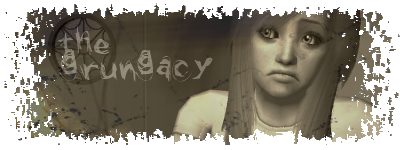


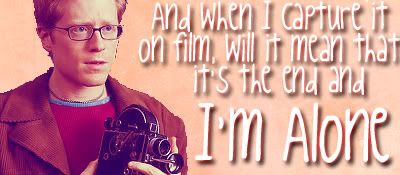











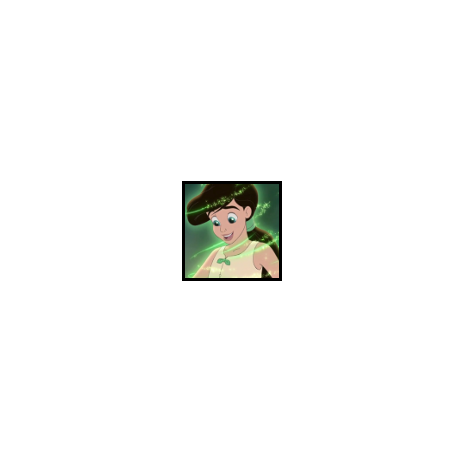


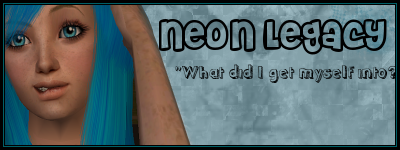










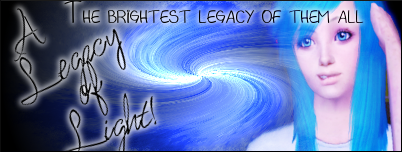

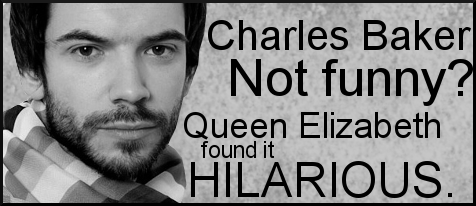



















































 "Where you used to be, there is a hole in the world, which I find myself constantly walking around in the daytime, and falling in at night. I miss you like hell."
"Where you used to be, there is a hole in the world, which I find myself constantly walking around in the daytime, and falling in at night. I miss you like hell."































 Alyssa Noir from Ruins of Rosefalls/Secrets and Fire 3: The Fortunate
Alyssa Noir from Ruins of Rosefalls/Secrets and Fire 3: The Fortunate Sapphire Starr from Revenge of the Crimson
Sapphire Starr from Revenge of the Crimson Alicia Hughes from Crimson
Alicia Hughes from Crimson Elysia Badica from Vampire Academy
Elysia Badica from Vampire Academy